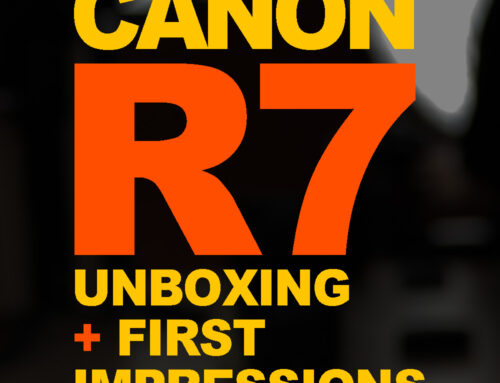Introduction
After about ten years of usage, my beloved 15′ MacBook Pro gave up on the demanding task of content creation. Looking for an update, I eventually decided on a model to bring my best as a creator at a fairly reasonable price, the 24-Core 16″ MacBook Pro M1 Max. The device finally came, although I ordered it in February 2022. While this is disappointing since Apple has already announced its M2 chip, I’d like to make you part of this special moment by sharing my thoughts when unboxing the machine.
Box
More than 90% fiber-based, the box is quite heavy. After all, the 16′ Mac Book Pro weighs 4.8 pounds with M1 Max and 4.7 with the M1 Pro. It has a nylon pull tab on the side, so a knife isn’t required to open it. Inside the box, there’s the laptop on top. Underneath are the power supply and some documentation.
Unwrapping the Machine
Along with the documentation, you get black Apple stickers verifying this is a ‘Pro device.’ Only the highest-end Apple products come with such stickers, excluding AirPods Pro and iPhone 13 Pro Max. Everything is wrapped in paper, not plastic, reminding us we live in the future and not in the early 2000s to mid-2010s.
Removing the wrapping paper, I immediately encounter the laptop’s thickness; it somewhat matches my 2012 model. As an Apple fanboy, I’m happy Apple returned to providing pros and creatives the desired raw power and connectivity. The thicker and “larger” the chassis, the better the cooling and the more capable the hardware inside.
Charger
Unlike the 14′, which depending on the specs, comes with a 67 or 96, this one includes the 140W charger, which is Magsafe to USB C, somewhat similar to the old MacBook chargers. Having the space grey, I’m not sure I like the power supply connector being silver, but it is what it is. I’d like it in space grey better, though I don’t plan on paying too much attention to it anyway. Apparently, Apple started offering different colors for their new M2 line chargers, which is disappointing. The power adapter has a braided cable, which feels very premium. Hopefully, it will last longer than those of my previous Macs.
Battery
According to Apple, the battery of this 16″ MacBook Pro 24-Core M1 Max is significantly improved. 100-watt-hour lithium-polymer battery lasts up to 21 hours of video playback and about 14 hours of web browsing.
Color
Although I liked the sharper contrast between the silver chaise and the black keys and how it reminds me of stuff from Star Wars, I went with the ‘space grey,’ having zero regrets. I wanted that color for so long, being somewhat bored with using classic aluminum devices for about 15 years. Much darker, this space grey is very different from my iPhone and some iPad models. Another reason for picking it is that it matches way better with my grey Apollo Twin interface and grey Neumann TLM 103. As long as I know, Universal Audio came with this color mainly to go with Apple’s space grey. And their silver is very similar to Apple’s.
Silver and Aluminum
Most people argue that the new silver reminds them of Steve Jobs and the aluminum macs from the mid-2000s and early 2010s. While I agree, I was there when those Macs came out. Still having some of them working, I am tired of seeing an identical color. The darker, on the other hand, looks gorgeous. It’s very sleek, professional, and futuristic. Now that I have it, I appreciate its dimmed and subtle contrast (even more), whereas the silver seems too loud and distracting.
Specs
Knowing my needs and wanting to future-proof, I think I got the best bang for my buck with this 16′ Mac Book Pro. Rather than maxing it, I opted for the 24-core M1 Max with 1TB SSD and 32GB RAM. I considered the 14′ for a moment, but then I learned about its limitations. As a content creator who doesn’t move a lot, I also wanted the big screen. Plus, I’m 6’4 with somewhat large palms. So 16′ makes more sense for my case. Those who helped with the decision were Max Tech, MattWhoIsMattJohnson, and Zebra Zone.
Shipping
Probably this is increased by my crazy anticipation because of waiting for the device for weeks. Due to chip shortage, a configuration like mine wasn’t available in the local retail stores. So dealing with that was unavoidable. Nevertheless, I still can’t justify that the device was shipped 10 additional weeks after the promised 8.
Is It an Overkill
Some people might say such a configuration is overkill. On the other hand, I plan to use the laptop with Adobe Suite, which includes a dynamic link workflow for my videos. I also want to multitask and do light work in Photoshop, Illustrator, and InDesign (when having a new book to publish). Besides that, I’ll use my new Mac for writing and coding with Visual Studio, Adobe XD, and probably Xcode, such as Notion and Grammarly. Occasionally, I’ll produce some music with FL Studio and Ableton for recording, although my fully upgraded 2012 MacBook Pro still crushes such work with no issues.
Display
As mentioned in this other video, the 16′ and 14′ MacBook Pro share the same basic features; this includes the stunning liquid retina XDR display with a resolution of 3456 x 2234p and a pixel density of 254 PPI. The same is capable of supporting HDR content up to 1000 nits brightness. With 10 000 mini LEDs, the liquid retina XDR looks incredible. And as long as I know, this is the same technology as that used in Apple’s ultra-high-end XDR display. Its notch doesn’t bother me, and I appreciate the larger screen size excited to edit video with Pr and Ae.
Ports
The 16′ MacBook Pro includes more ports to be appreciated since reducing the need for dongles. On the left, the ports are a MagSafe charger, two thunderbolt-4 USB C, and a headphone jack. There is an SD card slot, another thunderbolt 4 USB C, and one HDMI port on the right. Feeling very satisfying, the MagSafe snaps every time you plug it. Yet, I’m most excited about the SD card slot. As a content creator, I couldn’t be more grateful that Apple brought this one back. I missed that on my old Mac since it stopped working a few years ago after a software update.
Chassis and Cooling
0.66′ thick, the 24-Core 16″ MacBook Pro M1 Max feels highly premium and beefy when I hold it. I like its flat design and rounded edges. The weight doesn’t bother me since I’m used to a model with a similar weight. The Apple logo on the top panel complements the color, and the new feet on the bottom seem pretty solid. Unlike previous models, which had that on the screen, the MacBook Pro letters are engraved on this one’s bottom panel. The laptop’s ventilation is no longer on the back but on the sides. Apple claims this advanced thermal system improves airflow by 50%, even at lower fan speeds. And due to the efficiency of the M1 chip, the fans rarely turn on.
Keyboard and Trackpad
The 24-Core 16″ MacBook Pro has an all-black keyboard, and I really like its contrast with the chassis color. It’s absolutely stunning! Typing on this keyboard is fantastic; it feels almost identical to my old Mac but somewhat snappier, which I’ll likely get used to. Thank GODs Apple got rid of the butterfly keyboard, which, let’s face it, was an abomination. Extremely responsive and accurate, the trackpad is a perfect fit for my hands, although I’m still used to the older one and find it a bit bigger
No Touch Bar
Also, thank GODs, Apple removed the touch bar. Knowing some people loved it, I think Apple might offer it as an option when customizing your machine. I personally don’t want it on my devices. So I couldn’t be happier satisfied with the touch id.
Final Words
Overall, my first impression is that I’m thrilled with this 24-Core 16″ MacBook Pro and can’t wait to put it to the test, making videos and coding. It is a massive update for me and will be my main driver for a while…
- The Left-Hand Path Explained - May 13, 2024
- The Power of Mindfulness Meditation - May 1, 2024
- An Autobiography of Trauma Book Review - April 23, 2024